We have created a simple CAM processor job for Eagle, which may be used to generate Gerber and Drill files for import into Macaos Enterprise.
- Download the Macaos Eagle CAM processor
- Unpack the zip file. Save
macaos.camto thecamsubfolder of your Eagle installation. If it doesn't already exist, savedrillcfg.ulpto theulpsubfolder of your Eagle installation. - Open the board project
- Generate a drill tool list (*.drl file).
- Choose the
File|Runmenu and select thedrillcfg.ulpuser program. - Choose
mmwhen asked to select the unit for output file, and then clickOK. - You should not normally need to make changes to the tool diameters. Click
OK. - The ouput (*.drl) file should be saved with the same name to the same folder as your project. Click
Save.
- Choose the
- Generate the Gerber and drill files
- Choose the
File|CAM Processormenu to open the CAM Processor module. - In the CAM Processor, choose the
File|Open|Jobmenu and select themacaos.camCAM processor job. ClickOpen. - Click
Process Job. This will generate Gerber and Drill files and save them in the same folder as your project. There will be one file for each section (layer) in the CAM processor job, pluss one info file (*.gpi or *.dri) for each output device (file format). - If you receive one or more warnings of
No layers active!, they may be ignored. This simply means that the CAM processor job tried to output a layer that does not exist in you project. This will result in an empty Gerber or Drill file, which will not need to be imported to Macaos Enterprise. This will typically occur when your board does not have any notation (silk screen) on the bottom (solder) side. - Close the CAM Processor.
- Choose the
- Open the generated files in Macaos Enterprise Import.
Note: The macaos.cam CAM Processor Job is set up for a standard 2-layer board. If you have additional layers or additional drill hole depths (blind/buried vias), then you will need to modify the CAM processor job to match your needs. See the Eagle user documentation for more information about creating or modifying CAM processor jobs.
Note: The information on this page was created using an earlier version of Eagle than the most recent version. If you have suggestions for updating this information, please send them to us at support@macaos.com.