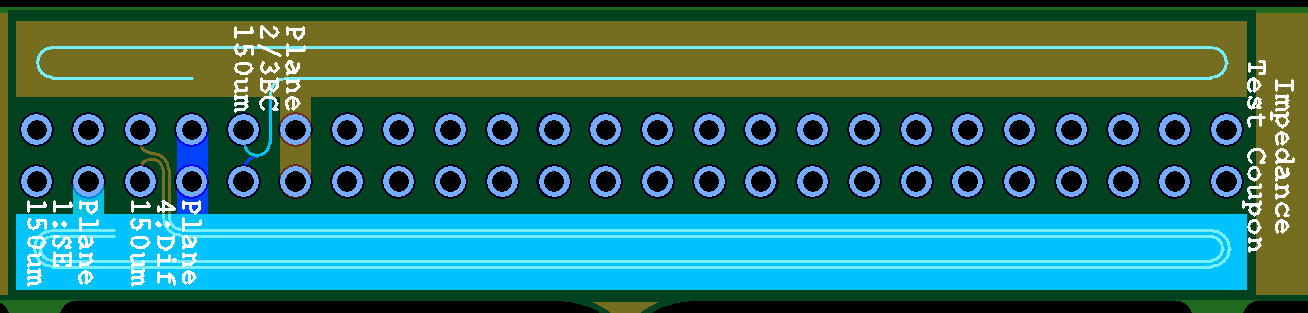New panel module featuresAllow rout slots to cross scoring linesNormally, rout slots end at scoring lines, in order to prevent notches in neighboring boards. This can lead to unwanted burrs or sharp corners at the routing/scoring interface. For symmetrical boards, the slot may cross the scoring line without entering the neighboring board. 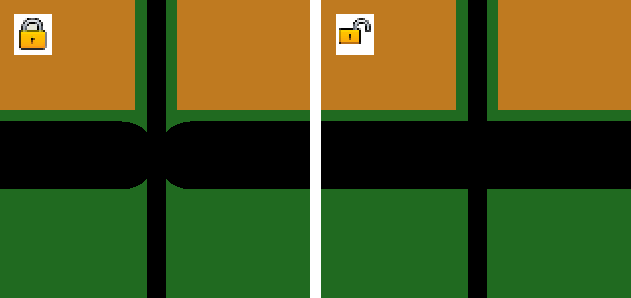 When scoring is enabled, a padlock is shown. Click on the padlock to "unlock" the routing/scoring interface. When scoring is "unlocked" then the routing slots extend one radius beyond the scoring line. It is the user's responsibility to insure that any notches which may arise within neighboring boards are acceptable. IPC-2221 Z-style Impedance test couponAn impedance test coupon may easily be added to the margin of a panel. The user need only specify the signal style, layer and trace width (and spacing). The coupon is then automatically generated according to the specifications for a Z-style test coupon in IPC-2221.
A test coupon may contain up to 12 signals, but no more than two signals on a layer. Single-ended striplines and microstrips, edge-coupled differential striplines, and edge-coupled or broadside-couple microstrips are supported. See the test coupons help page for more info. |
Export separate plated and unplated drill filesWhen exporting a product to Gerber, the through hole drill layer may contain both plated and unplated holes. The Gerber file for this layer indicates unplated holes with square "holes." The drill data is also exported as drill files, in XNC format. Separate XNC files are generated for plated and unplated through holes. |
MIF file historyStarting with this version, a file history is saved with the file. It is also possible to add your own comments to the file history. This may be useful for tracking revision changes. Right-click on a filename and choose MIF file history. |
Support for CircuitData languageThe CircuitData language is an open language for communicating PCB specifications, requirements and capabilities. Macaos Enterprise supports both reading and generating PCB product specifications in CircuitData JSON format. A CircuitData file may be exported by right-clicking on a PCB product and choosing Export to CircuitData. See www.circuitdata.org for more information about the CircuitData language. |
Pro version enhancementsDisable price listIn the Quotation module, right-click on a price list to disable the price list. A disabled price list will be inactive (unchecked) each time the Quotation module is opened. Import RFQ from Macaos EnterpriseWhen enabled, a Macaos Enterprise user may choose to send an RFQ to a Macaos Gallery Pro user. You will receive an e-mail containing the RFQ and product specifications (either as a .mif file or as a BoardSpecs.txt file) which can be opened in Macaos Gallery Pro. Note: You must subscribe to the Macaos RFQ service and have this feature enabled for each customer company from whom you wish to receive RFQs. Prices from CircuitData or Gerber Job fileA CircuitData (.cdjson) or Gerber Job file (.gbrjob) may be imported in the Quotation module, allowing you to get prices for a product without having imported the Gerber/Drill files to Macaos Gallery. |