mport module improvementsMore silkscreen symbols Add ESD-susceptibliity and RoHs symbols to the component legend or solder mask layer of your board. You can also add an annotation field (a filled rectangle) for adding serial numbers or other handwritten information. |
Bar code Add a bar code to the component legend layer of your board. Bar codes are generated in standard Code128-B format. |
Define custom stackups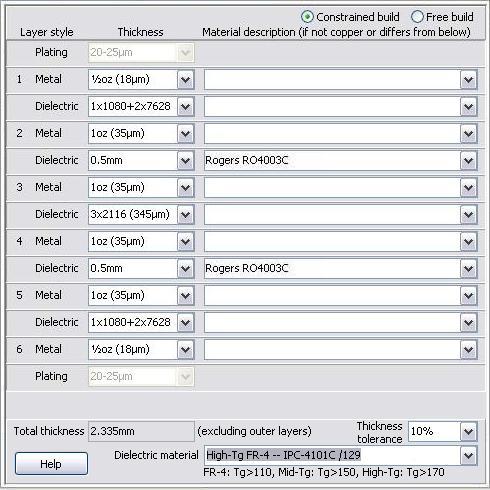 Specify custom layer buildups in detail with the new custom build definition module in the stackup selection dialog box. Or choose one of your previously defined custom stackups. Right-click on the stackup viewer to open a detailed stackup diagram in PDF format. Fiducial marksAdd fiducial marks to your board. If Pick and place data or paste mask data exist, then fiducials are added to those layers as well. New autolink filtersPre-defined autolink filters have been added for Proteus and CADint 4.x |
Panelization module improvementsBar code Add a bar code to the component legend layer of the panel frame. Bar codes are generated in standard Code128-B format. |
Annotation fieldAdd an annotation field (a filled rectangle) for adding serial numbers or other handwritten information to the frame of a panel. |
Stencil module improvementsImproved shape manipulationsSelect and highlight objects before adjusting them. Select all objects having the same size/shape. Shapes adjustments are made relative to the size of the corresponding copper pad. Corner rounding may be specified. |
Objects may be deletedSelect and delete unwanted objects from the stencil data. Delete unused frames from the frame manager. |
Product browser improvementsProduct browser columnsTwo new configurable columns (Article and Description) have been added to the product browser. Use Show/hide columns in the View menu to turn them on or off. |
Product infoRight-click on the stackup viewer to open a detailed stackup diagram in PDF format or to copy a simple stackup diagram to the clipboard in text format. Product viewerAdd documentation files to a product. Right-click on the file list (below the layer list) to add a file to the product. This feature is intended for keeping component assembly documentation together with the product. (Note: Documents added to a product after an order has been placed will not necessarily be used by the manufacturer.) If a product contains a UL-mark, this is indicated with a text just above the cursor coordinates. Product historyAn expected shipment date column has been added to the product history view. |
Macaos Enterprise 3.3 (March 2010)
Copyright © 2024 Macaos Software AS