Objects may be copied from any other layer to a stencil layer. To do so:
- Select the Destination layer (the stencil layer to which the object will be added).
- Select a source layer from the list. Note: Only visible layers are listed.
- Specify the size of the copy. Choosing 1:1 creates a copy with the same size as the original. Choosing Oversize creates a copy whose height and width are increased as specified.
- Use the left mouse button to draw a selection rectangle around the openings to copy. Only openings on the chosen layer are selected. The selection modes are described in the Graphic display section.
- Click on the Accept button to copy the selected objects.
The Undo transfers button deletes all objects that have been transferred from other layers.