Import module improvements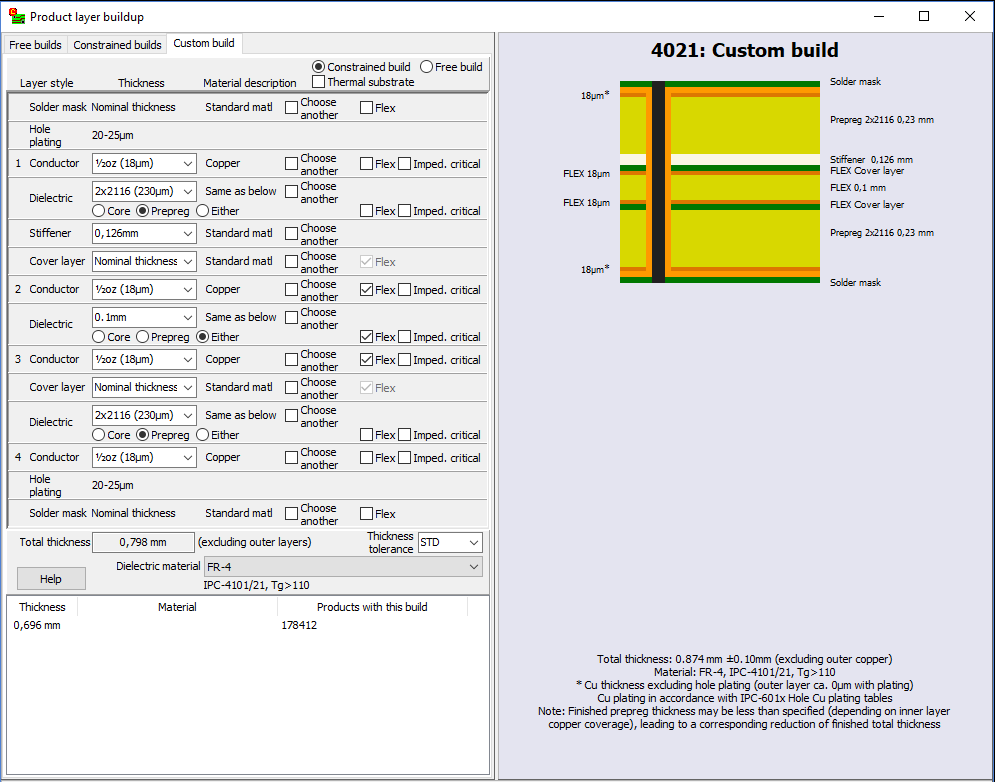 Expanded custom stackup definitionIn this version we have expanded the custom stackup definition module to better support flex and rigid-flex boards.
Refresh file during importIf while preparing a product for import, you discover that a layer needs to be updated, you can replace that layer without having to restart the entire import process. Right-click on the file name and choose Replace file. Note: It is not possible to replace the board/contour file. If this file needs to be updated then the entire product must be imported again. Gerber job fileIf the product you are importing contains a Gerber job file (*.gbrjob) then file linking information and product parameters will be extracted from the file. Note: The final format of the Gerber job file has not yet been published. Some Gerber job files may not be compatible with the current draft specification. We will update this feature when the final format is published. |
3D mechanical partsMechanical parts may now be specified with a selection of different materials and colors. An STL file is required for viewing the imported mechanical part, and may be used for manufacture of simpler parts in thermoplastic materials. For complex parts and parts with many curved surfaces, a STEP file should also be uploaded. You will be asked to upload the STEP file when you publish the part. |
Product browserSeveral new automatic folders have been added to the product browser, for single PCBs, panels, solder paste stencils, test fixtures, and purchased off-the-shelf products. This should make it easier to locate products. There are new browser options to hide empty or seldom used folders. Use the Tools|Options command to specify browser options. Browser columns have been added for surface finish, solder mask color and legend color. The icon in the "Buy" button shows the number of products in the shopping basket. |
Macaos Enterprise 4.5 (February 2018)
Copyright © 2025 Macaos Software AS