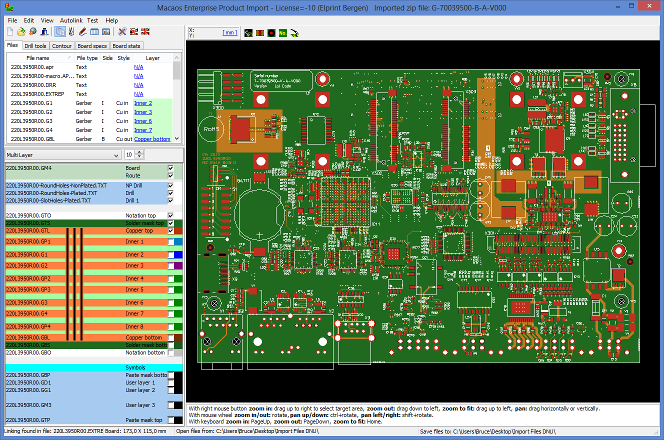
The Import Module is used to read Gerber or ODB++ data, as well as pick & place data and documentation, into the system and "package" the data into a PCB product. Each input file is automatically mapped to it's board layer, based on an AI-based filename analysis or by using pre-defined or customizable filename filters. A WYSIWYG viewer shows your board just as it will be interpreted by the manufacturer. Once the PCB has been "published" to the system it will appear in the Product Browser, ready for panelization and/or purchase.
The following data formats are supported:
- Gerber (from the current version to most legacy versions)
- Drill (XNC, Excellon, Sieb&Meyer, most NC Drill formats)
- Rout (XNC, Excellon, Sieb&Meyer)
- ODB++ (most versions, except XML-based)
- Pick and Place (most ECAD-generated formats)
- DXF (limited support, for documentation purposes)
- HP-GL (limited support, for documentation purposes)
Stackups
When defining your board, you may choose from a large selection of pre-defined stackups, or define your own buildup. Either way, a high quality technical drawing of the stackup is automatically generated in PDF format.
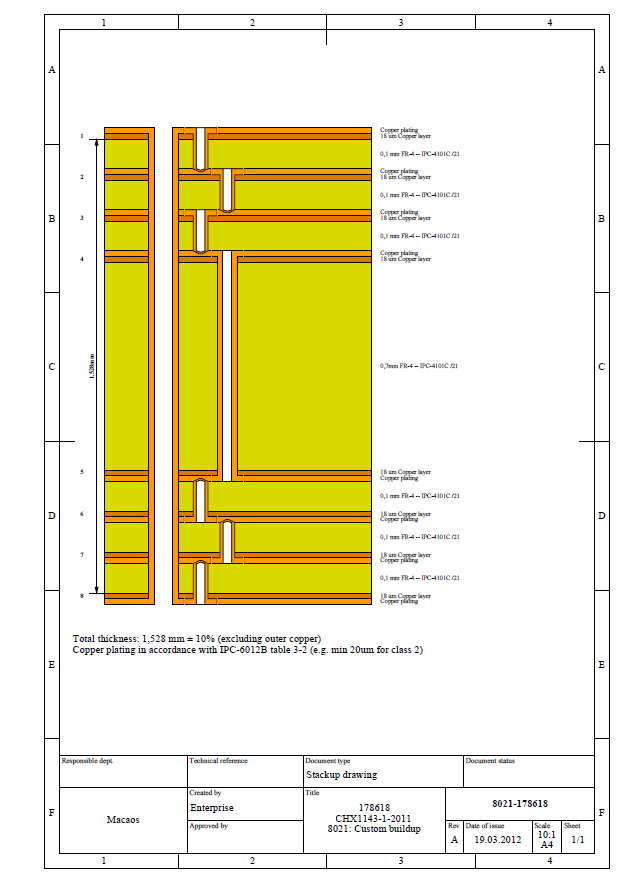
The custom stackup editor supports flexible, flex-rigid and metal-based stackups. The most common material types (defined by IPC-4xxx slash sheets) are available for selection. If desired, you may query the CircuitData materials database when specifying dielectric materials for special needs. Your previously used stackups are also listed for re-use.
Symbols
A unique feature of the import module is the ability to add symbols or fiducial marks to the component legend or solder mask layers. Available symbols include: Lead-free, CE-mark, WEEE, Recycle, ESD, RoHS, text, bar code, fiducial and the fabricator's UL-mark.

There is also a function to generate an IPC/JEDEC J-STD-609A compliant text string specifying the materials used in the PCB.