Creating product shares
To share a product with a partner, right-click on the product in the Product Browser and choose Shares|Add to open the Share Editor.
The upper portion of the Share Editor lists existing shares for the selected product(s), if any. The lower portion specifies the parameters of the share(s) to be added. You can specify the following:
Share product: Specifies how long the share will be valid. This can be always or until a date. If a date is specified, the share will automatically expire on that date.
Product identification: The product name, article and description as it will appear in the partner's Product Browser. The partner may change these values, if they so desire.
Share product with: The partner with whom the product will be shared. You must select a partner.
Scope of visibility: Specifies how much information about the product the partner may access.
- Quote: The partner will be able to view product info, see the layout in the product viewer, and get prices for the product. The partner will not be able to panelize the product, place orders or extract the product's data files.
- Order: The partner will be able to view product info, see the layout in the product viewer, get prices for the product, panelize the product, and place orders for the product. The partner will not be able to extract the product's data files.
- Manuf: The partner will be able to view all product info including data files, as well as get prices, panelize and order the product. (Note: Data files can only be extracted by users whose Macaos license supports data file extraction.)
Public remark: A comment which is visible to both the product owner and the partner. The comment is limited to 255 characters.
Private note: A comment which is only visible to the user's company (either the owner or the partner). The comment is limited to 255 characters.
Viewing/Editing product shares
If a product is shared, then the share details are shown below the product specifications. In addition, each share is listed in the Shares menu.
To edit a share, right-click on a product and select Shares|<share description>|Edit. In addition, for each share there may be quick-edit menu commands to extend the share scope or make the share permanent, when appropriate.
When editing the share for a partner product, only the product identification (as seen by the partner), public remark and private note may be modified.
Deleting a product share
Right-click on a product and select Shares|<share description>|Delete share.