You may add remarks to a panel. This is useful, for example, if there is some information about a specific region on the board which needs to be communicated to the manufacturer. To place a remark:
- Use the Actions|Add remark command to activate the graphical remarks mode.
- Draw a circle around the area on the board to which the remark applies.
- Enter the text of the remark in the Place remark dialog box. Add line breaks as appropriate. The text will be placed to the right of the circle.
- Click OK to complete creation of the remark.
Use the Actions|Delete remarks command to remove all remarks from the board.