Bad marks are locations (either bare copper or legend ink) on a panel where an indicator may be placed to mark boards or panels that should be ignored in the assembly process. The bad boards or panels may be marked with a felt marker or a sticker. Many assembly machines are capable of detecting bad marks, and will automatically skip the bad boards/panels during assembly.
- Specify the side, style, diameter and shape of the bad marks.
- Specify the location of the mark for the panel. The position is specified as the distance from the corner, so the values will always be positive.
- Specify the location of the marks for each board. The position is specified relative to the selected corner. For bottom or left sides, it may be necessary to specify a negative value to place the mark outside of the board.
- Click on the Place button to place the specified bad marks.
Be sure to check that the bad marks for each board do not get placed within neighboring boards. If necessary, you should increase the instance spacing between the boards to make room for the bad marks.
Removing bad marks
To remove bad marks, click on the Clear all button. All bad marks will be removed.